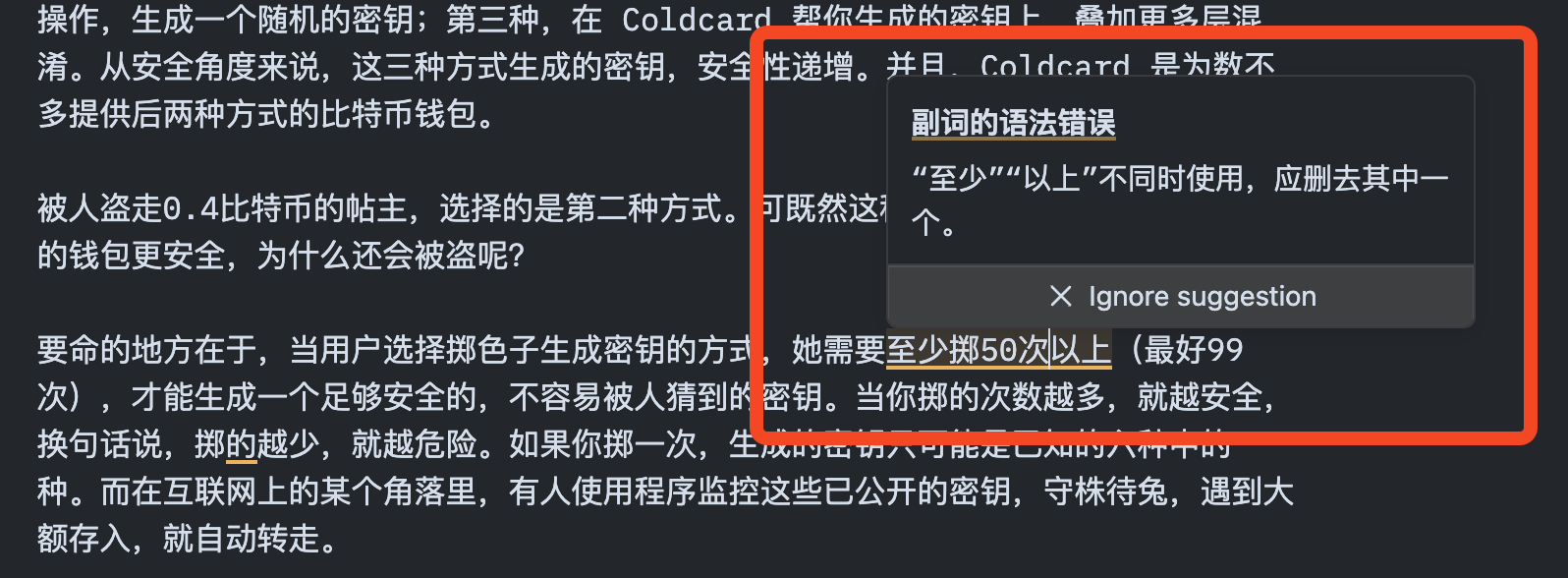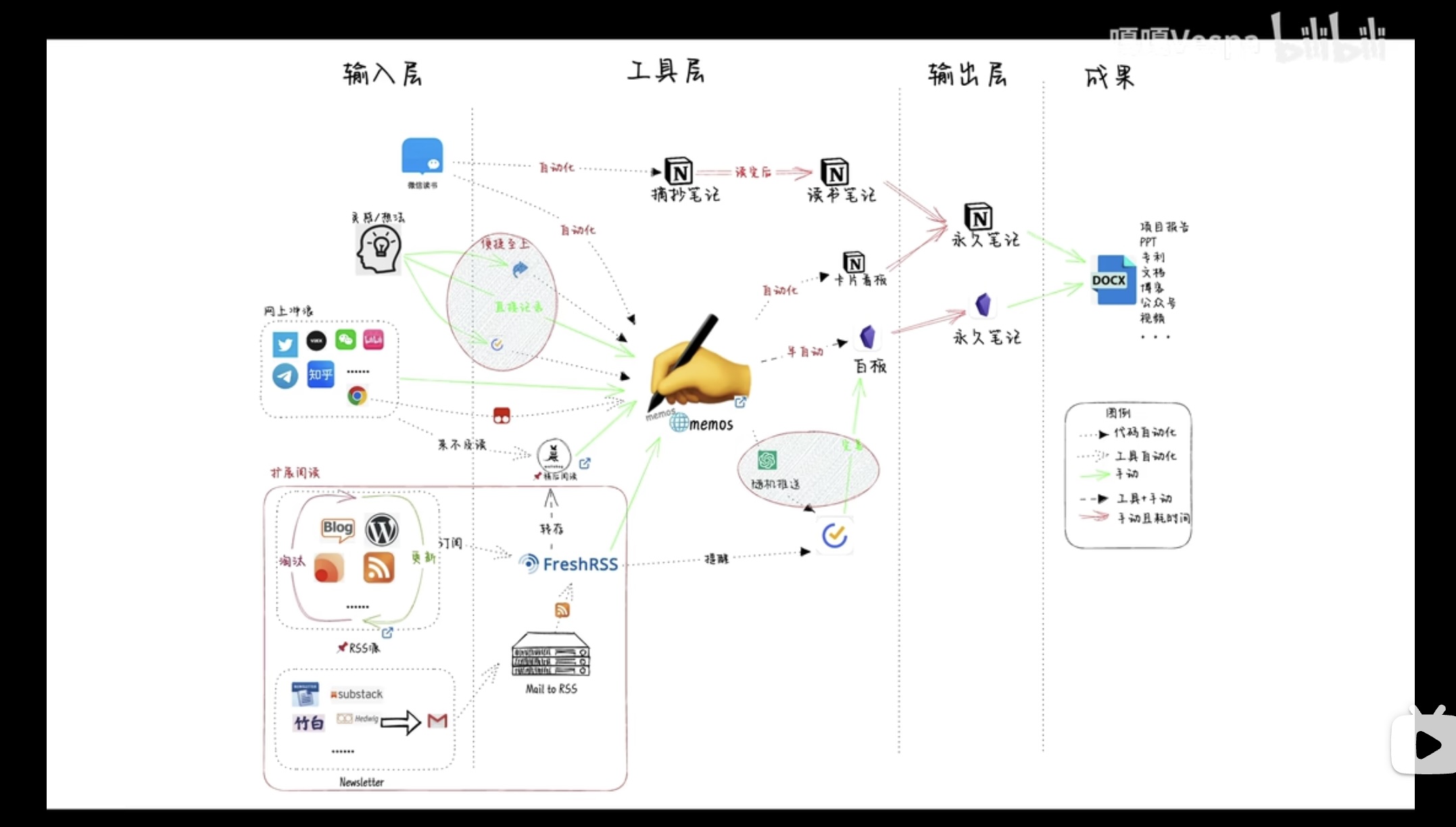当你订阅了 Obsidian 官方的 Sync 服务,它会有一个显示同步状态的小图标,在 iPhone 上,你需要从右边缘往左滑,才能在右上角看到它,这样一来,每当我写完笔记,需要划一下,才能看到同步状态,很麻烦
今天搜索发现,Obsidian 论坛里有个帖子提出了同样的需求,官方没有答复,网友自己通过 CSS snippet 解决了
帖子在这里:https://forum.obsidian.md/t/mobile-make-sync-icon-always-visible/31780/25
方法:
- 复制上面链接里面的 css 代码
- 打开 Obsidian 设置,在外观设置里,拉到最下面,有一个 CSS snippets 选项,你点击那个文件夹图标
- 在打开的文件夹里,用文本编辑器新建一个“ios_sync_icon.css"的文件,把刚才复制的代码放进去
- 回到 Obsidian,刷新一下,看到这个文件,打开旁边的开关,成功
然后你就能在 iPhone 版 Obsidian 默认编写界面的右上角看到这个图标了,很方便